Editable Sight Word Bingo Pack
$7.00
eBook Pdf Format (EDITABLE) FAQ
Sight Word Bingo for your entire classroom! This editable set will help you create a customized BINGO game featuring your choice of 24 sight words! Simply type your list in once and watch as each BINGO board is filled with your words! This set includes 20 unique BINGO boards so your entire classroom can play without duplicate winners!
- Description
- Reviews (2)
Description
Sight Word Bingo for your entire classroom! This editable set will help you create a customized BINGO game featuring your choice of 24 sight words! Simply type your list in once and watch as each BINGO board is filled with your words! This set includes 20 unique BINGO boards so your entire classroom can play without duplicate winners!
What’s Included:
This pack includes a Master Word List, Calling Cards, Calling Board, and 20 different BINGO boards.
How to Use:
Follow the 5-Step instructions on the first page of this document (see above). You’ll type the word you want to work on in the boxes on the Bingo Word List. The words will automatically populate for all 20 BINGO boards. You can then “Print” and/or “Save As,” just be sure to rename the file to something unique when you save.
Ideas: Try typing in your sight words, spelling words, class names list, number words, color words, days of the week, months of the year and anything you want your students to practice.
REQUIRED MATERIALS
· Plastic BINGO markers or bits of paper to cover each space.
IMPORTANT: HOW TO EDIT INSTRUCTIONS.
YOU MUST OPEN THESE FILE WITH ADOBE READER.
OPENING THE FILE IN A BROWSER OR OTHER PROGRAM WILL NOT ALLOW EDITING.
Step 1: DOWNLOAD A FREE COPY OF ADOBE READER HERE. INSTALL IT ON YOUR COMPUTER. (YOU MAY NEED TO RESTART YOUR COMPUTER AFTER INSTALL)
Step 2: DOWNLOAD THE PDF FILES TO YOUR COMPUTER. YOU MUST DOWNLOAD THEM TO A DESKTOP COMPUTER. PHONES, TABLETS etc…WILL NOT WORK.
Step 3: FIND THE EDITABLE FILE ON YOUR COMPUTER. RIGHT CLICK THE FILE AND CHOOSE OPEN WITH ADOBE READER. NOT ALL COMPUTERS WILL OPEN AUTOMATICALLY WITH ADOBE READER SO THIS STEP IS NECESSARY. DO NOT OPEN THE FILE WITH ADOBE XI, OR OTHER ADOBE PROGRAM, IT MUST BE ADOBE READER.
Step 4: ONCE YOU HAVE OPENED THE FILE IN ADOBE READER, CLICK THE EMPTY TEXT BOX AND TYPE YOUR WORD. THE WORD WILL POPULATE FOR ALL PAGES. (YOU MAY NEED TO GIVE IT A MOMENT, SCROLL DOWN, CLICK AWAY etc…)
Step 5: CLICK “PRINT.” OR, “SAVE AS” TO SAVE A COPY OF THE FILE WITH THE WORD, JUST BE SURE TO NAME IT SOMETHING UNIQUE. IF YOU DON’T RENAME IT OR IF YOU CLICK “SAVE” INSTEAD OF “SAVE AS” YOU WILL OVERWRITE YOUR EDITABLE VERSION OF THE FILE. IF YOU ACCIDENTALLY OVERWRITE YOUR EDITABLE VERSION, RETURN TO THE STORE AND DOWNLOAD ANOTHER EDITABLE COPY OF THE FILE AND SAVE IT TO A NEW LOCATION.


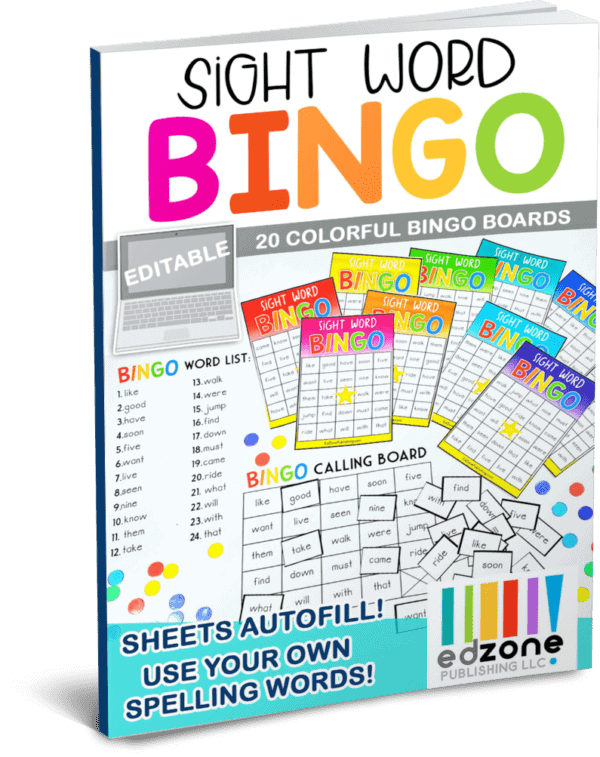
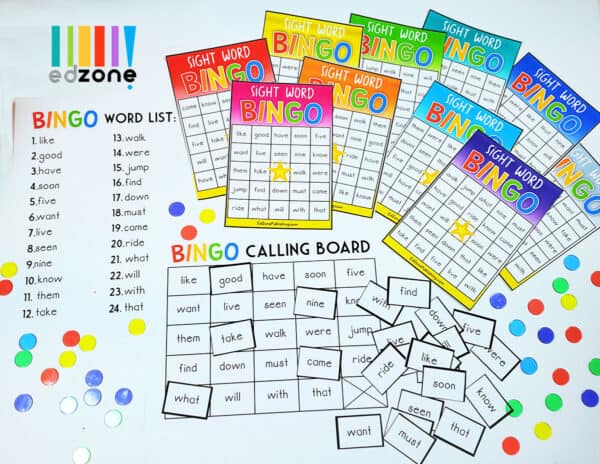


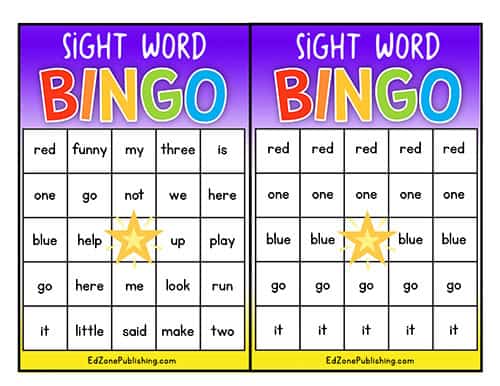
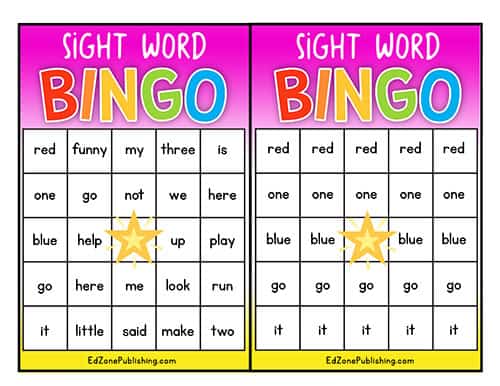
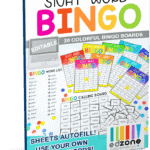
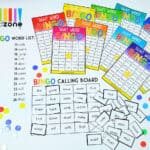


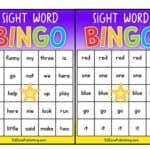
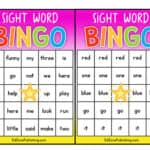
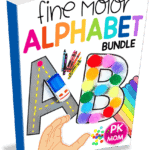
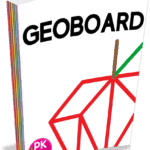
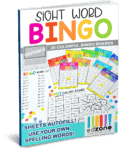
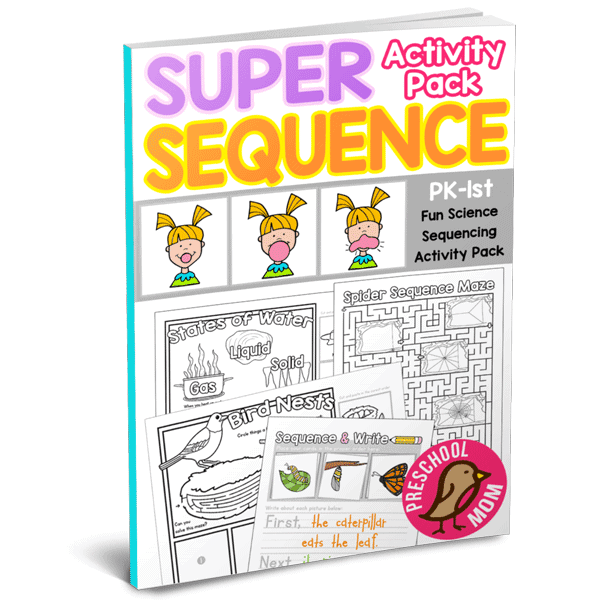

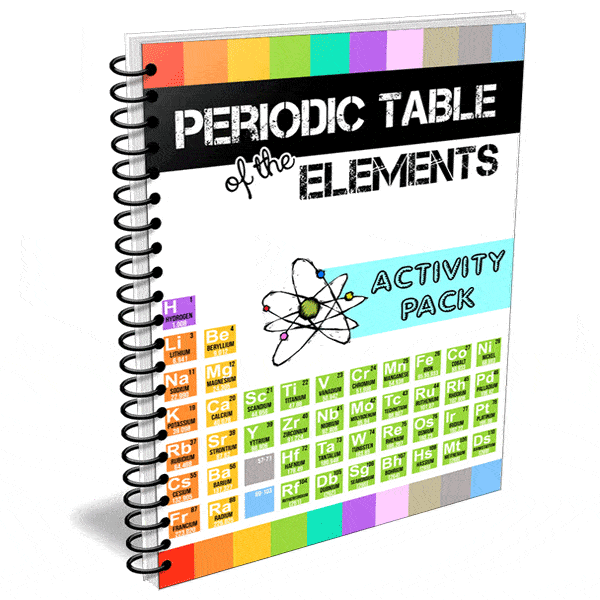
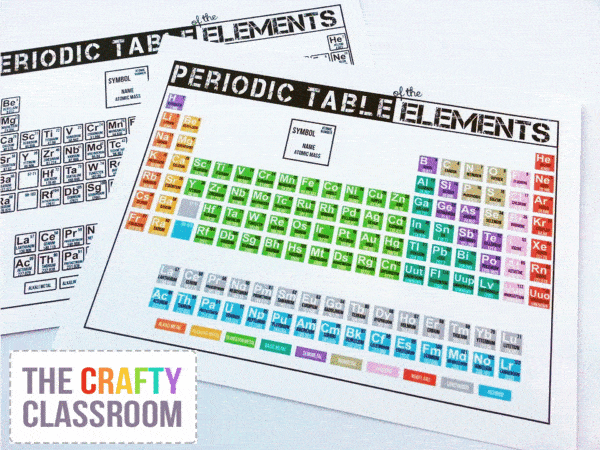
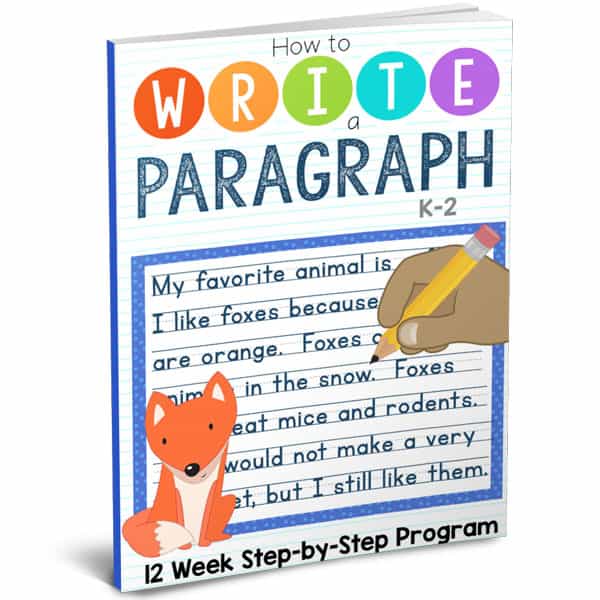
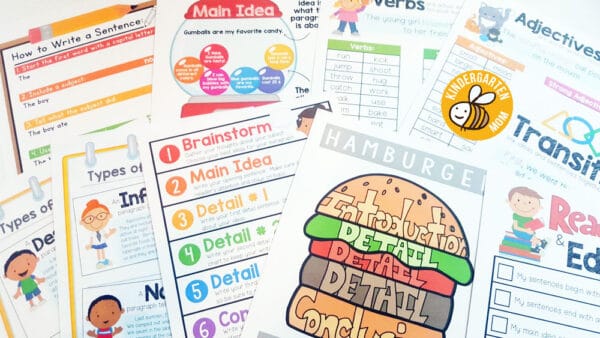
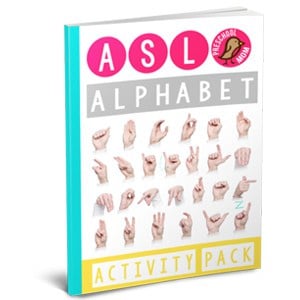
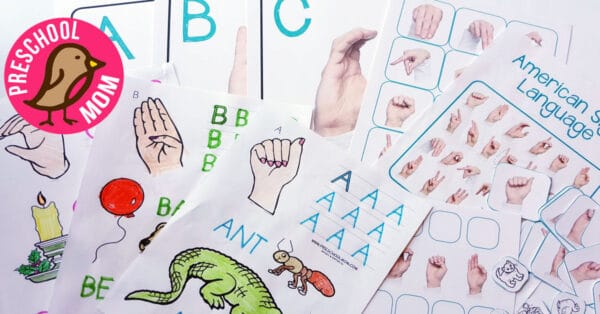

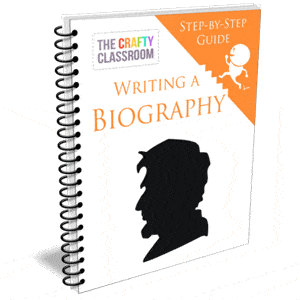
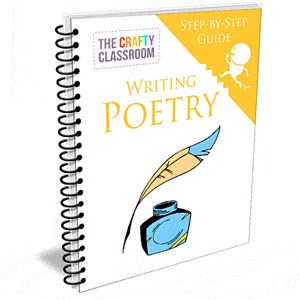
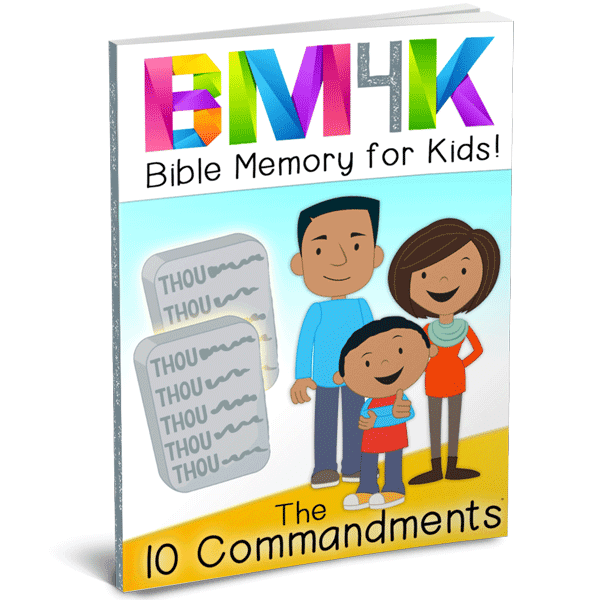

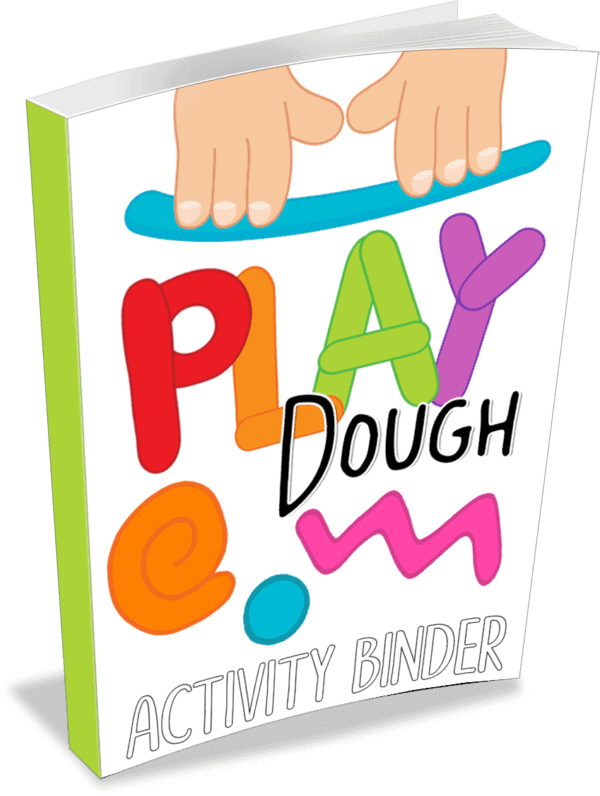
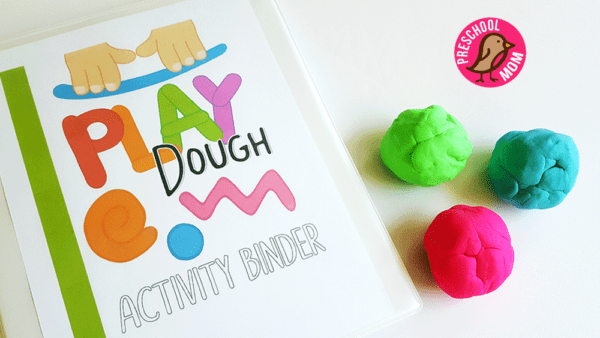
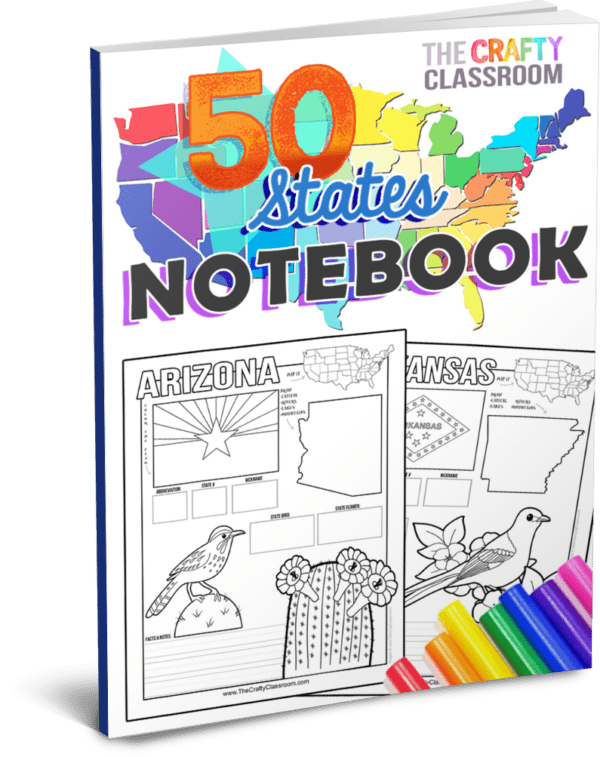
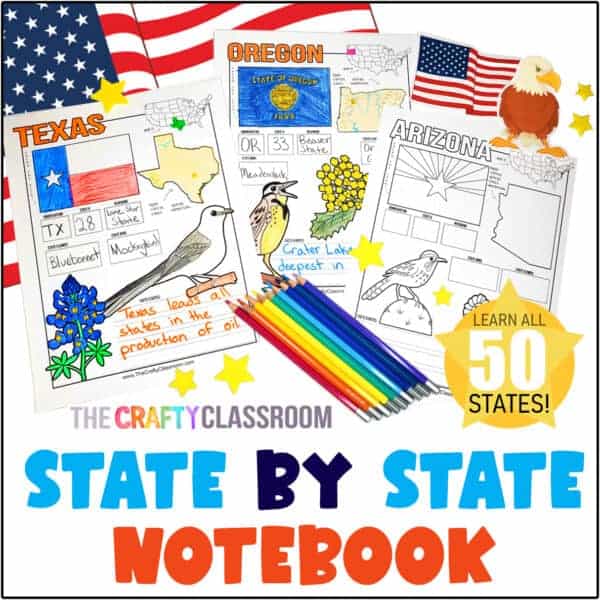
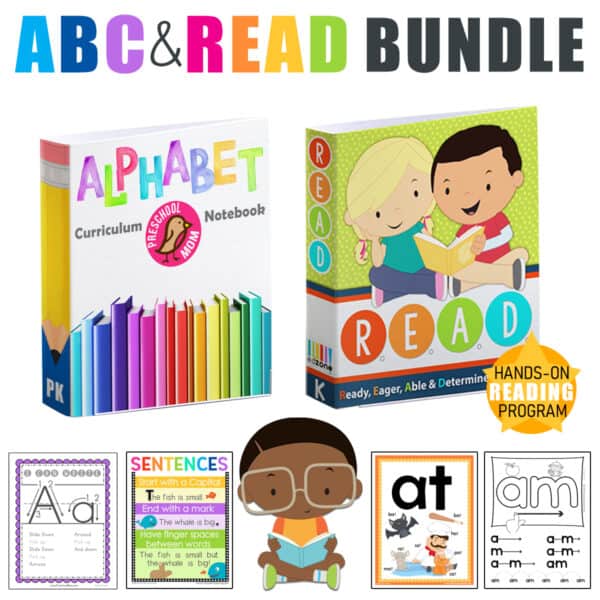
Beverly Martin (verified owner) –
This is an excellent way to turn site words into a fun game. So easy to use and of course it could be used with any vocabulary you are teaching. Highly recommend it. I’m a retired educator now homeschooling her grandson
Kim Kopp de Jesus (verified owner) –
So looking forward to using this with my grandkids so that I can be an active part of their learning. A fun way to learn and a great option that is affordable. It is very simple to use and truly low-prep. It is hands-on learning at its best.