Editable Weekly Spelling List Pack
$15.00
eBook PDF Format Only
Sample Pages & Editing Instructions
Editable Weekly Spelling List Printables!! Gone are the days of painstakingly creating your own weekly spelling list worksheets. This editable hands-on spelling activity pack features a handy AUTOFILL setting, that allows you to create 18 custom spelling games, activities, and worksheets by simply typing in your word list ONE time.
This set will save you HOURS of work, and provide you with full control over the words your students will be learning each week. Best of all, everything is lined up in a progressive format, allowing you to start off the week with a pre-test, and finish the week with an oral spelling bee. Students of all ages will love the games and interactive activities that will breathe life into your weekly spelling assignments.
- Editable for Any Word List
- Adaptable for Multiple Ability Levels
- Weekly Progression of Knowledge
- Covers Written & Oral Spelling Activities
- Covers Syllables, Vowels, ABC Order, Beginning Letters
- Interactive, Hands-On Activities & Games
- Is Virtually NO-Prep, Type Your Word List in Once
SEE FULL EDITING REQUIREMENTS & INSTRUCTIONS BELOW
- Description
- Additional information
- Reviews (10)
Description
SEE FULL EDITING REQUIREMENTS & INSTRUCTIONS BELOW OR IN THE SAMPLE PREVIEW
https://youtu.be/v4jegZRajFo
Spelling Activities Overview:
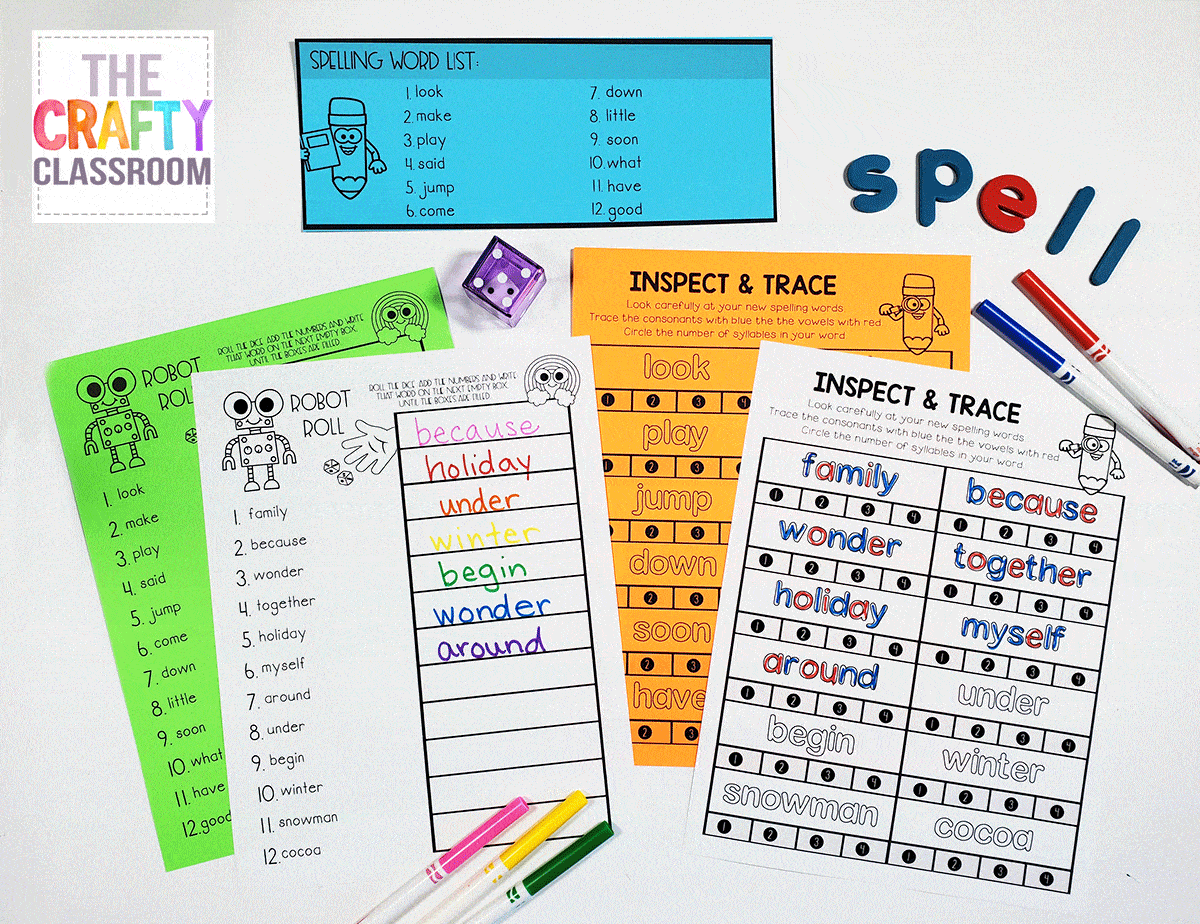
MONDAY
Spelling PreTest (Optional)
If you’d like to see you’re your student knows beforehand, you can have them take the spelling pretest. This is also helpful for students to see their own progress.
Robot Roll Game
Students roll the dice, add the number. Students match the number they rolled to their spelling words and write that word in the empty box.
Inspect & Trace
Students identify consonants & vowels, tracing their spelling words with different colors. Next, students circle the number of syllables in their words.
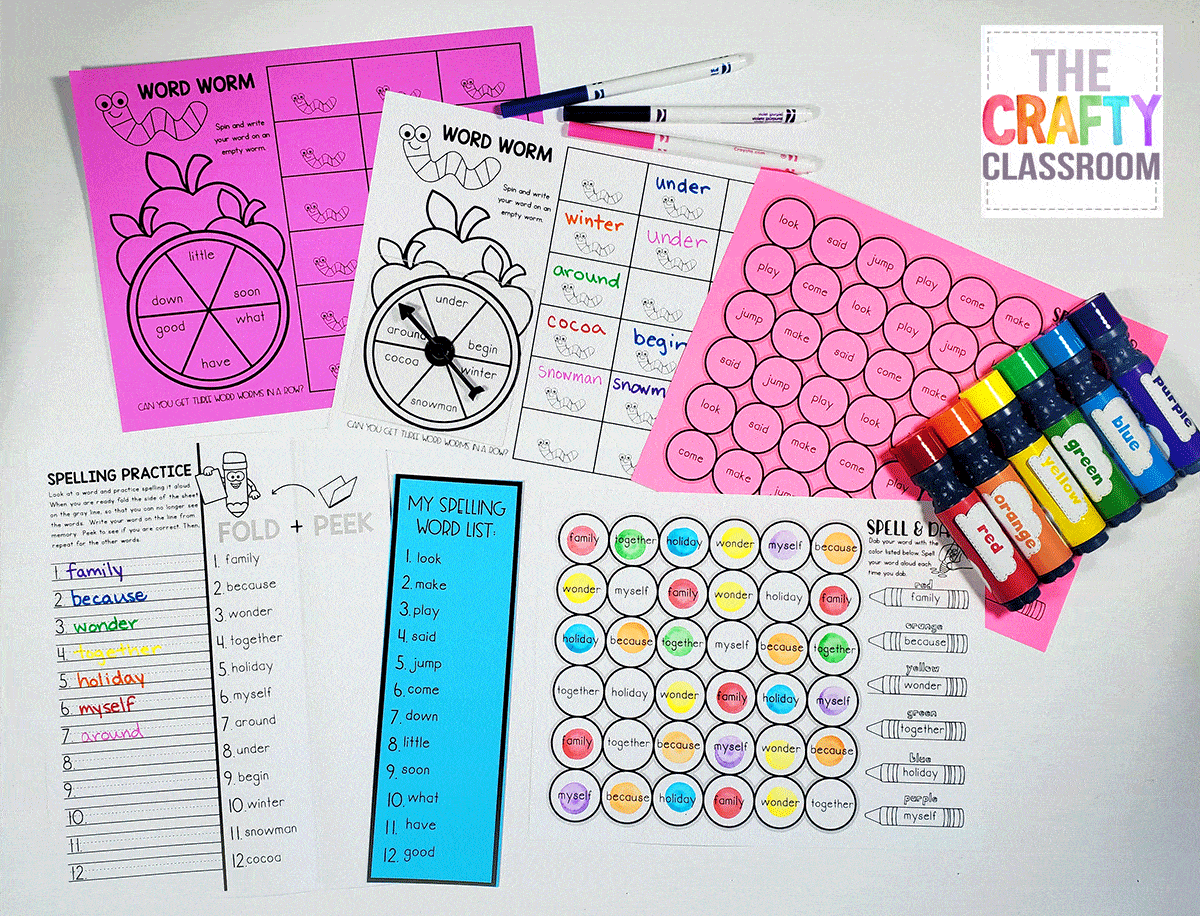
TUESDAY:
Spelling Practice:
Students practice writing their spelling words. Words are written along the right side of the paper where students can fold, cover, or peek as needed.
Dab & Spell Aloud
Students use bingo daubers to find and dab their words. Each time they dab, students spell the word aloud.
Word Worm
Students spin and read their spelling words aloud. Students then write the word on a worm and spin again.
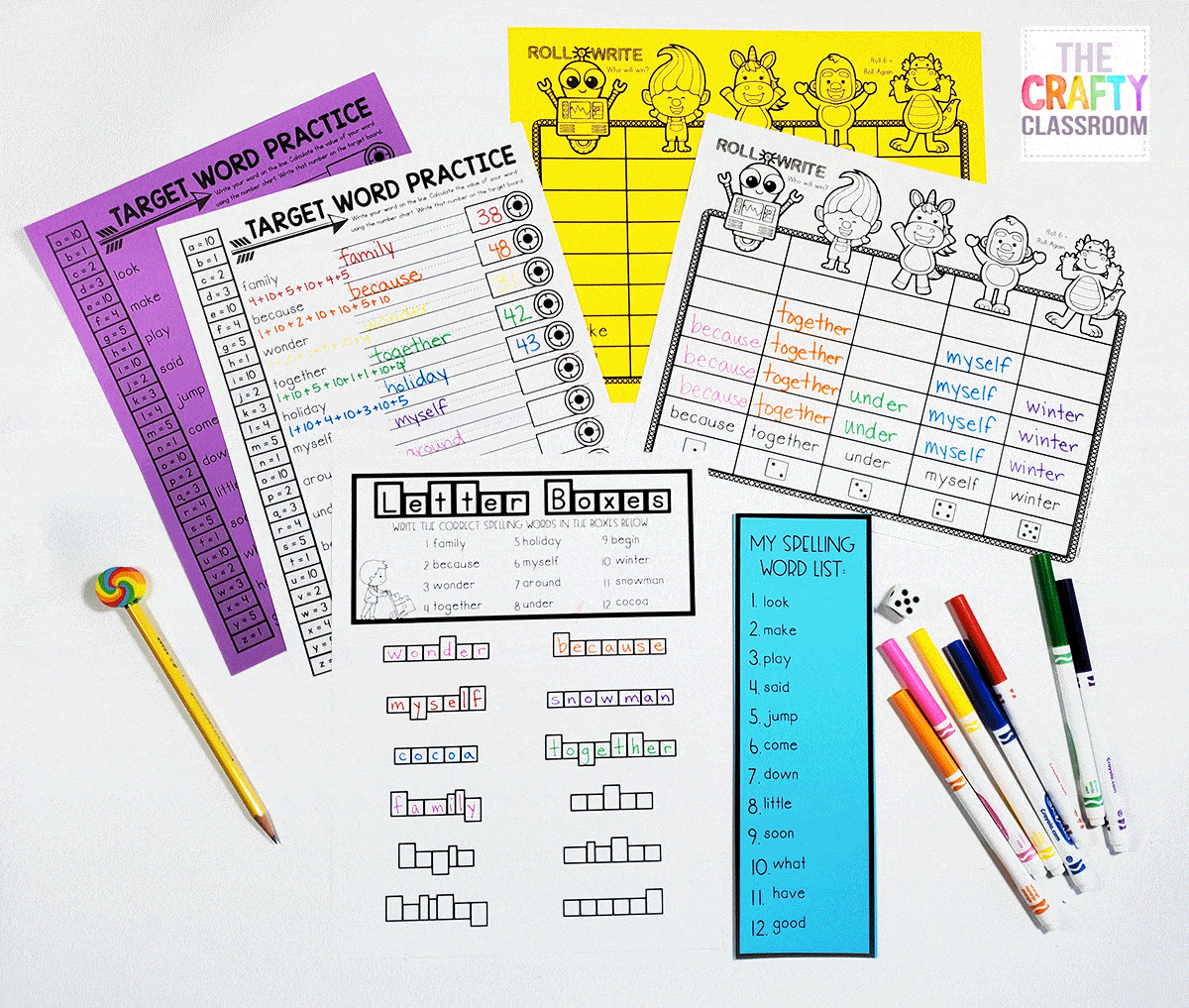
WEDNESDAY:
Letter Boxes
Students write their spelling words in the shaped boxes. The shapes of the boxes give students a clue as to what letter might fit in the box.
Roll & Write
Students roll the dice and practice writing their spelling words in the columns. The first column to fill up is the winner!
Target Word Practice
Each letter has a number value. Students write their words, then calculate the value based on the number chart.
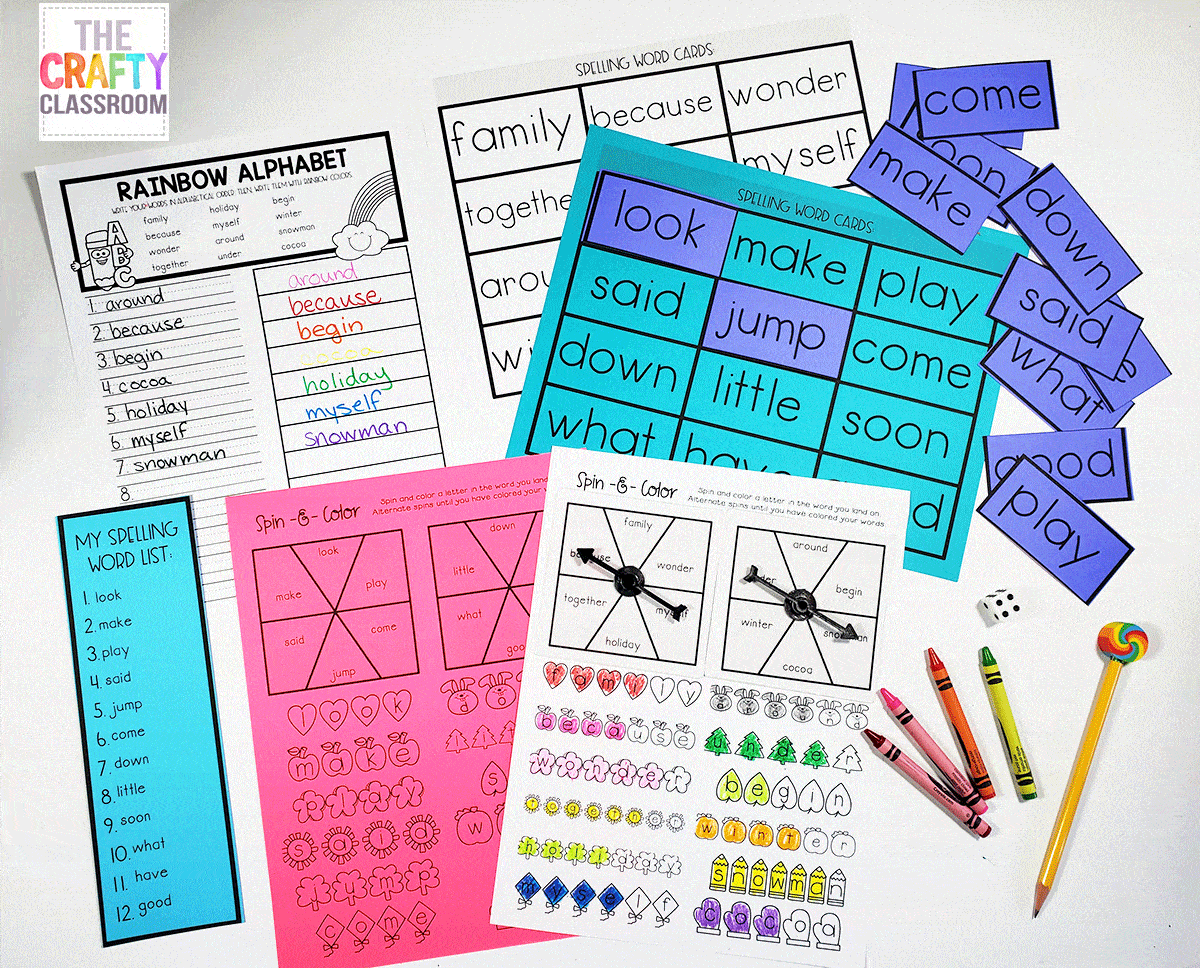
THURSDAY:
Rainbow Alphabet
Students write their words in alphabetical order. Then students write their words in rainbow colors.
Spelling Word Cards
This set provides you with spelling word cards for each of your spelling words. Cards can be used for flashcards, or as a memory
Spin & Dab
Students spin and dab a letter from the word they land on until the word is spelled completely. Students read and spell each word aloud. Crayons can be substituted in place of a dauber.
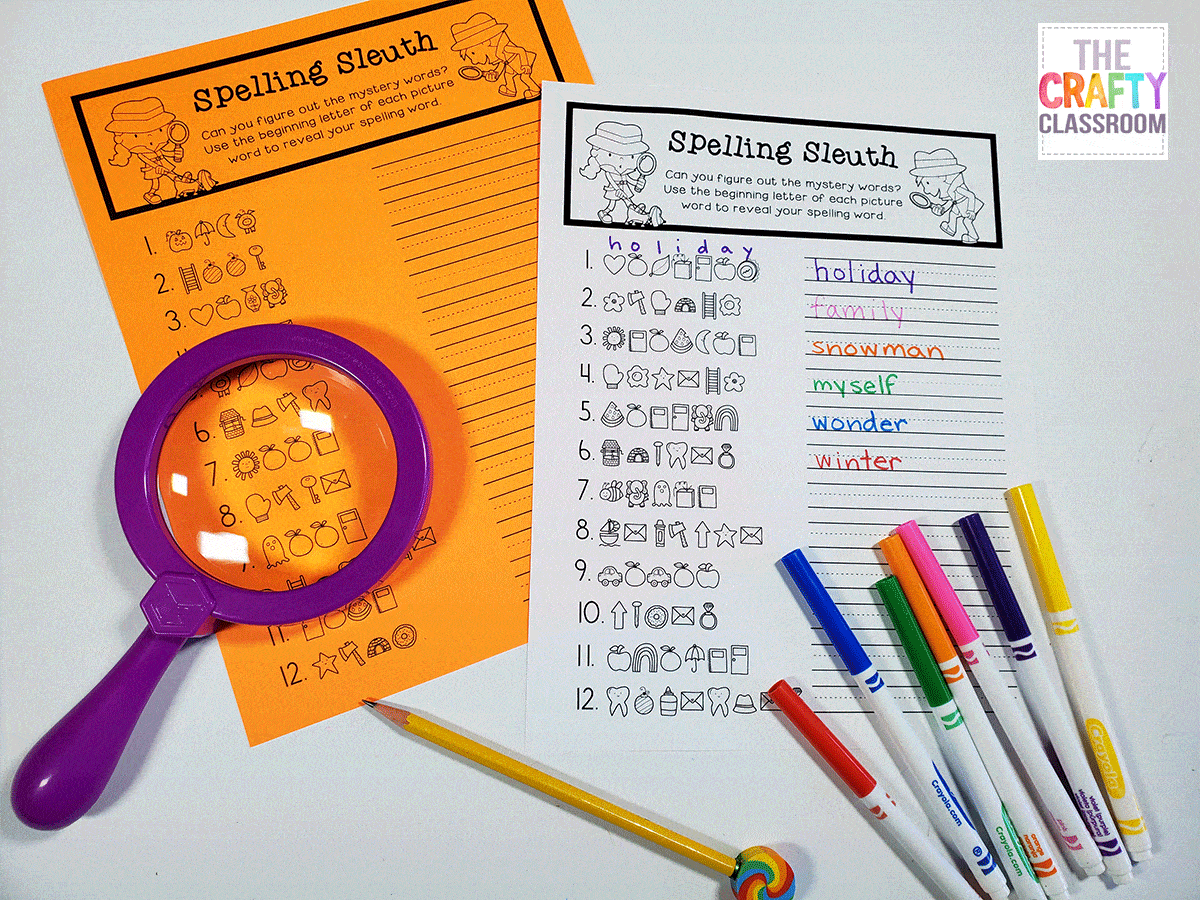
FRIDAY:
Mystery Spelling Word Jumble
Students decipher the spelling word by identifying the beginning letter of each picture and writing the letters in order on the line.
Spelling List Bingo
Students play spelling BINGO in small groups with these bingo board cards. Since each word has the possibility to be called multiple times, students can choose strategically.
Spelling Bee Game
Students practice spelling their words as they collect each one for their game board. Students must collect and spell each word correctly to win the game. Full instructions provided on the game board. (2 pages)
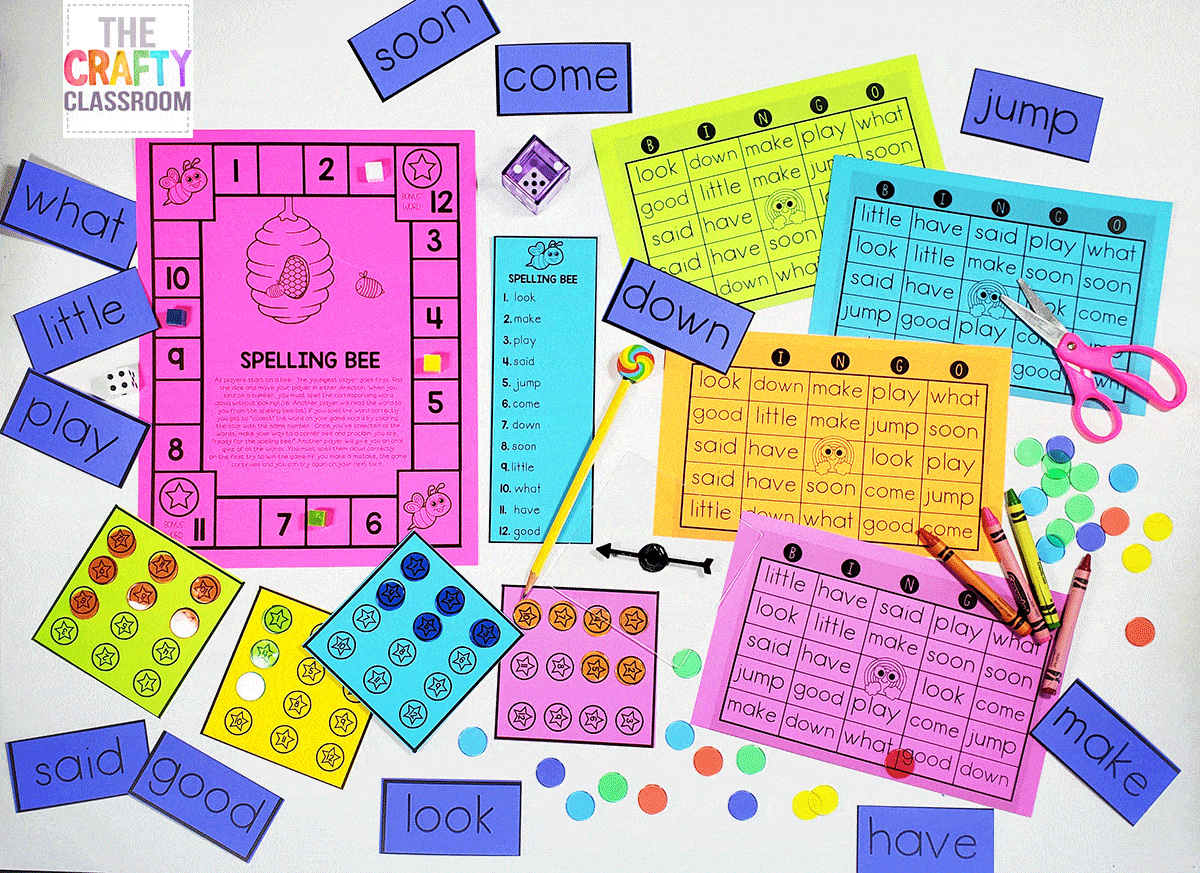
Editable Spelling Pack FAQ
How to Use:
Follow the 5-Step instructions on the first page of this document (see above). Then, on the first editable page of the document, you’ll type in your spelling list one time. It will then autofill to the other pages in the pack!
You can type up to 12 words into this spelling list pack (we suggest 10 new words, and 2 review words). It’s not recommended to use less than 12 words as many of the games require the correct amount to be played properly. If your student is working on less than 12 words, simply type in additional review words to ensure the activities are filled completely. There is no harm in practicing previous spelling words.
You can then “Print” and/or “Save As”so your student can work on that word with all the different activities. Just be sure to rename the file to something unique when you save.
Ideas: Type up class names list, sight words, days of the week, months of the year, or coordinate your spelling words to match your language arts program. The words will automatically resize to fit the editable boxes throughout the packet. NOTE: While we’ve done our best to accommodate larger spelling words, sometimes a bit of the picture fonts might cut off an edge. This doesn’t affect the game or activity, it’s just something to be aware of when typing in longer words.
Please follow the steps exactly to use your product:
IMPORTANT: HOW TO EDIT INSTRUCTIONS
YOU MUST OPEN THESE FILE WITH ADOBE READER.
OPENING THE FILE IN A BROWSER OR OTHER PROGRAM WILL NOT ALLOW EDITING.
Step 1: DOWNLOAD A FREE COPY OF ADOBE READER HERE. INSTALL IT ON YOUR COMPUTER. (YOU MAY NEED TO RESTART YOUR COMPUTER AFTER INSTALL)
Step 2: DOWNLOAD THE PDF FILES TO YOUR COMPUTER. YOU MUST DOWNLOAD THEM TO A DESKTOP COMPUTER. PHONES, TABLETS etc…WILL NOT WORK.
Step 3: FIND THE EDITABLE FILE ON YOUR COMPUTER. RIGHT CLICK THE FILE AND CHOOSE OPEN WITH ADOBE READER. NOT ALL COMPUTERS WILL OPEN AUTOMATICALLY WITH ADOBE READER SO THIS STEP IS NECESSARY. DO NOT OPEN THE FILE WITH ADOBE XI, OR OTHER ADOBE PROGRAM, IT MUST BE ADOBE READER.
Step 4: ONCE YOU HAVE OPENED THE FILE IN ADOBE READER, CLICK THE EMPTY TEXT BOX AND TYPE YOUR WORD. THE WORD WILL POPULATE FOR ALL PAGES. (YOU MAY NEED TO GIVE IT A MOMENT, SCROLL DOWN, CLICK AWAY etc…)
Step 5: CLICK “PRINT.” OR, “SAVE AS” TO SAVE A COPY OF THE FILE WITH THE WORD, JUST BE SURE TO NAME IT SOMETHING UNIQUE. IF YOU DON’T RENAME IT OR IF YOU CLICK “SAVE” INSTEAD OF “SAVE AS” YOU WILL OVERWRITE YOUR EDITABLE VERSION OF THE FILE. IF YOU ACCIDENTALLY OVERWRITE YOUR EDITABLE VERSION, RETURN TO THE STORE AND DOWNLOAD ANOTHER EDITABLE COPY OF THE FILE AND SAVE IT TO A NEW LOCATION.
Additional information
| Product License | Homeschool, Classroom |
|---|


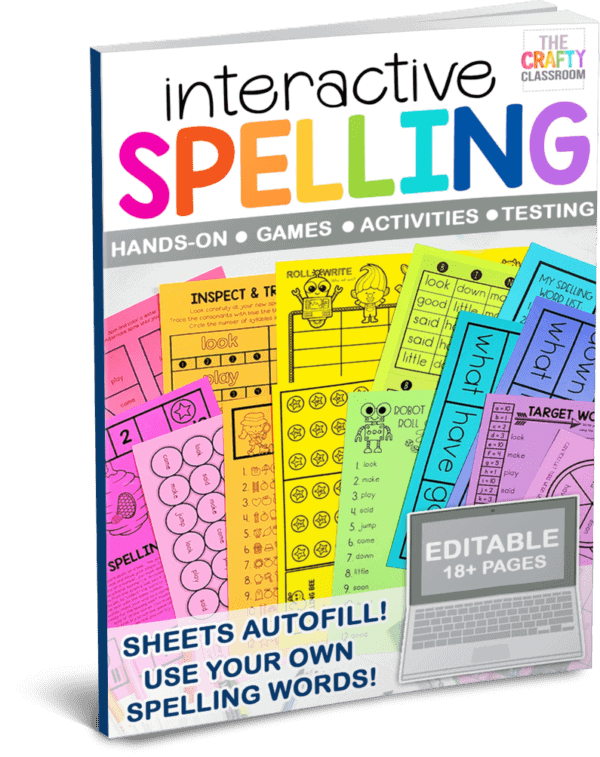
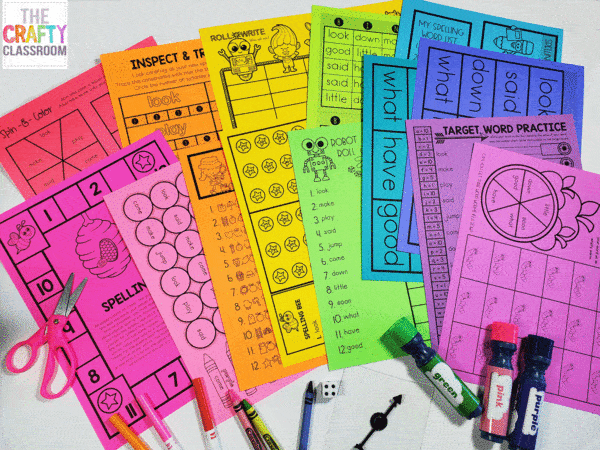
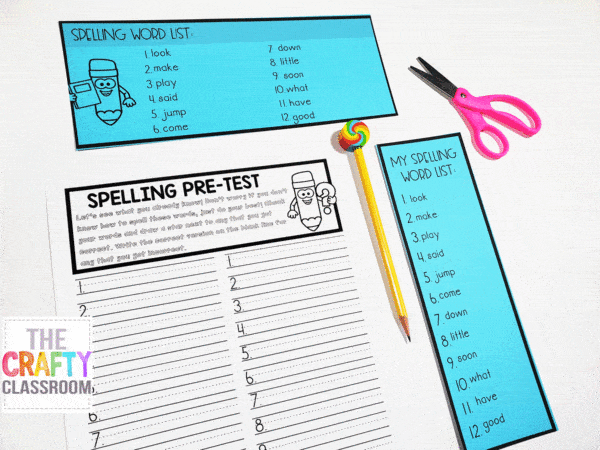
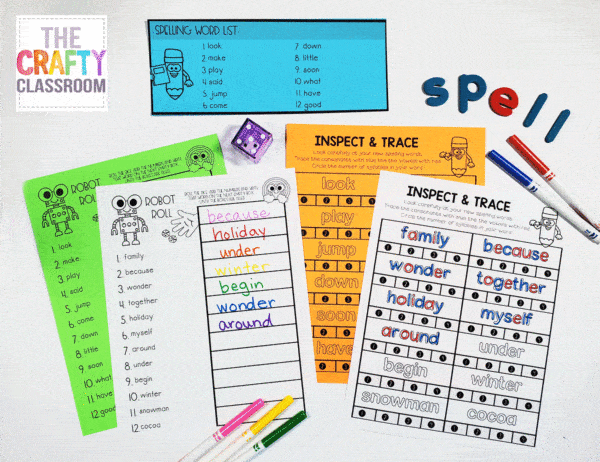
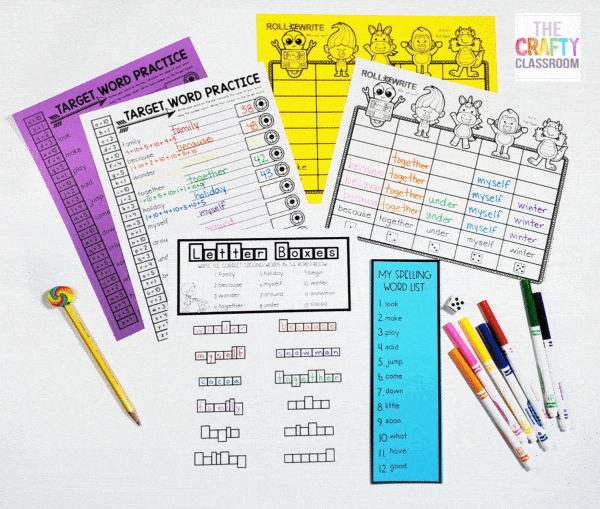
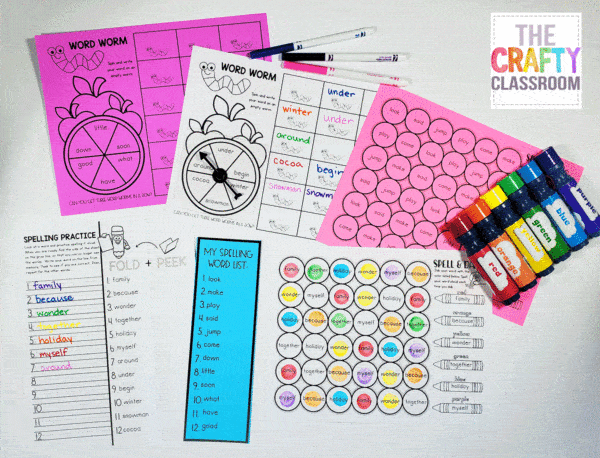
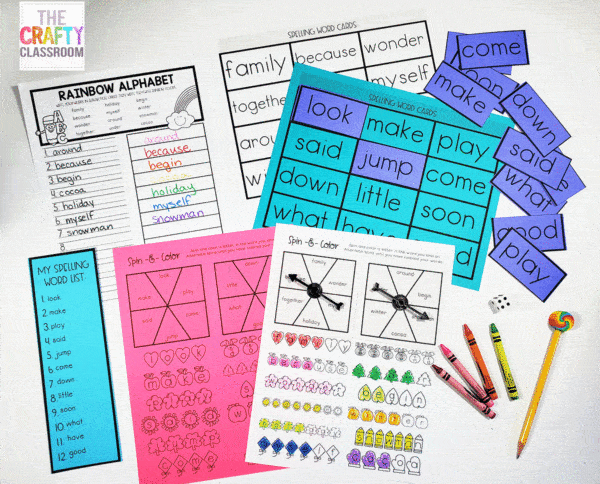

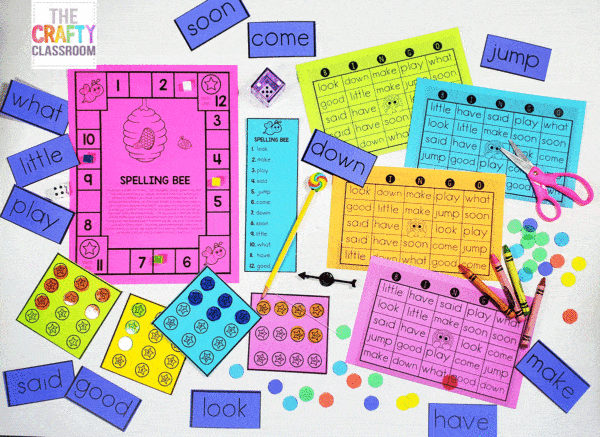
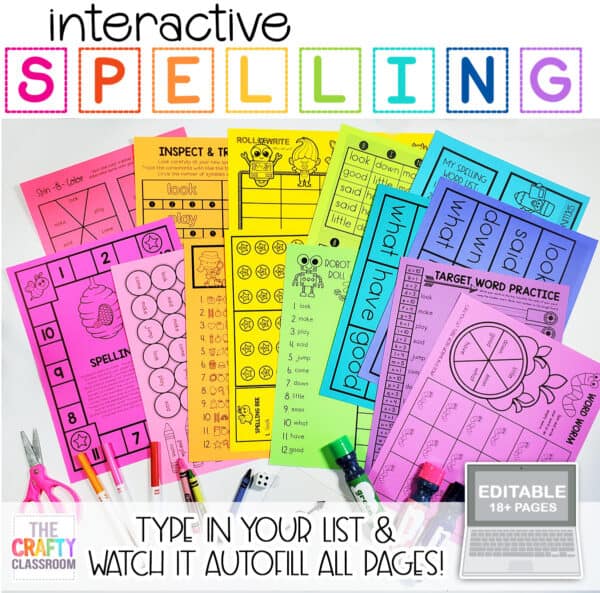
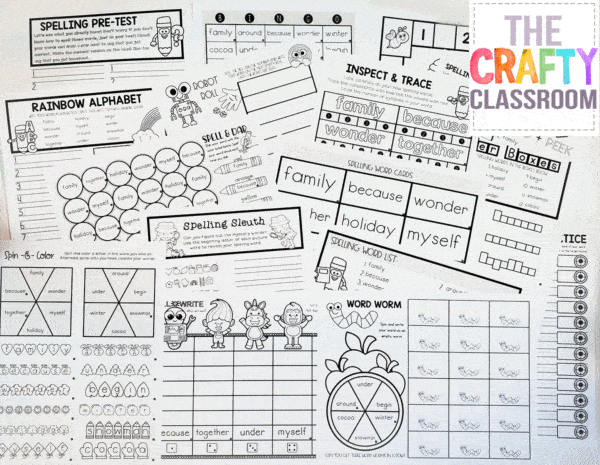
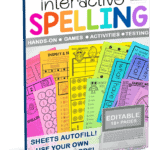
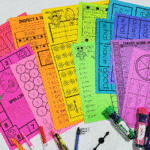
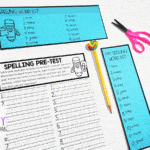
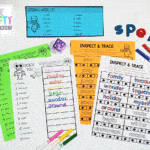
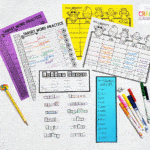
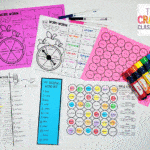
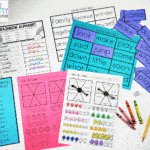
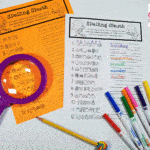
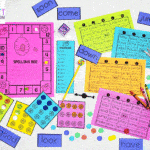

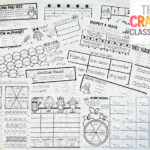
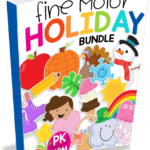
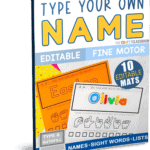
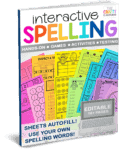
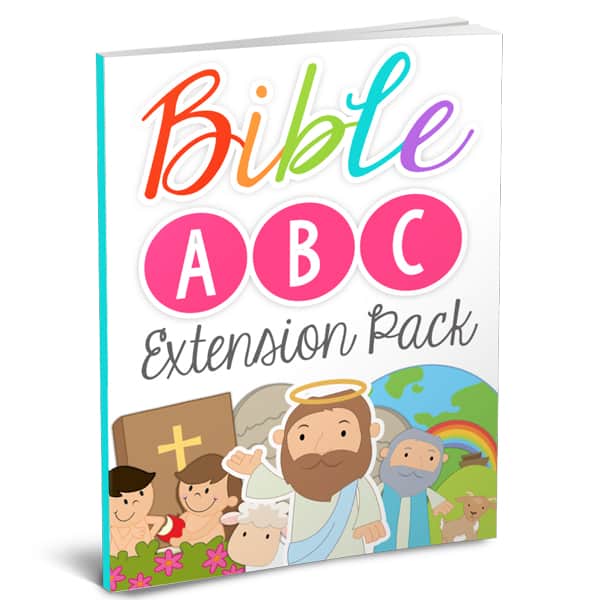
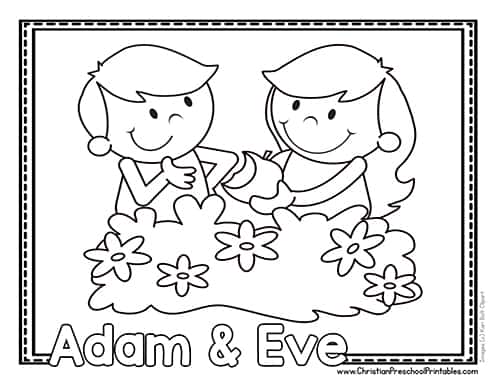

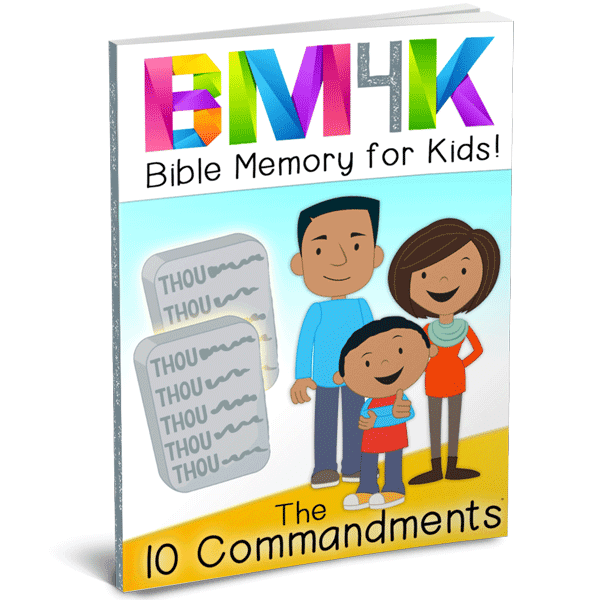

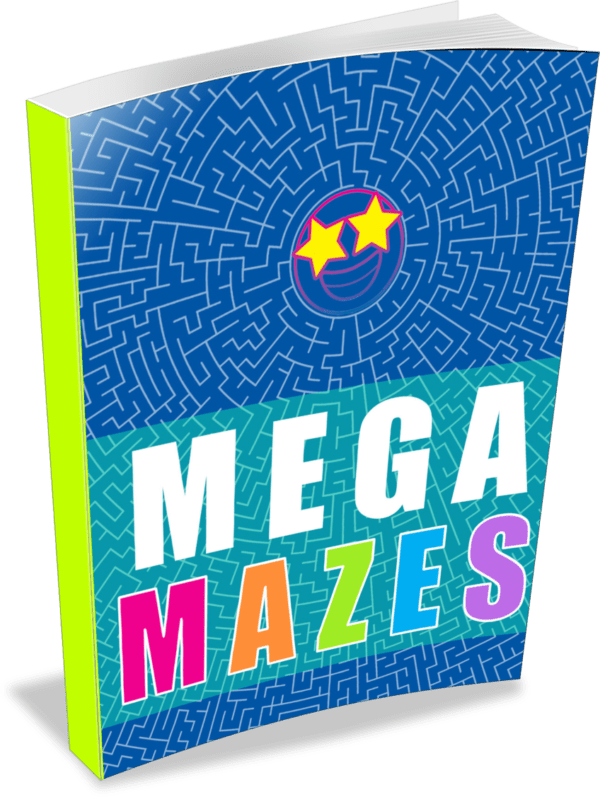

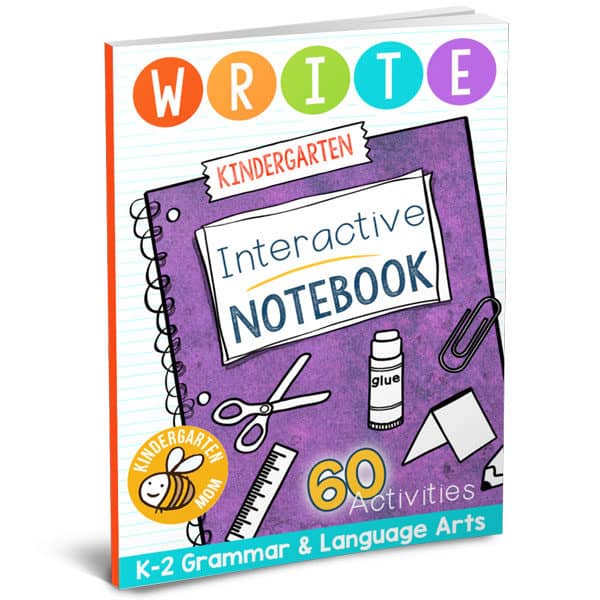
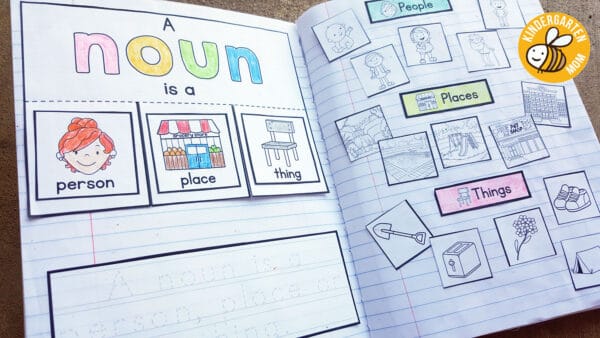
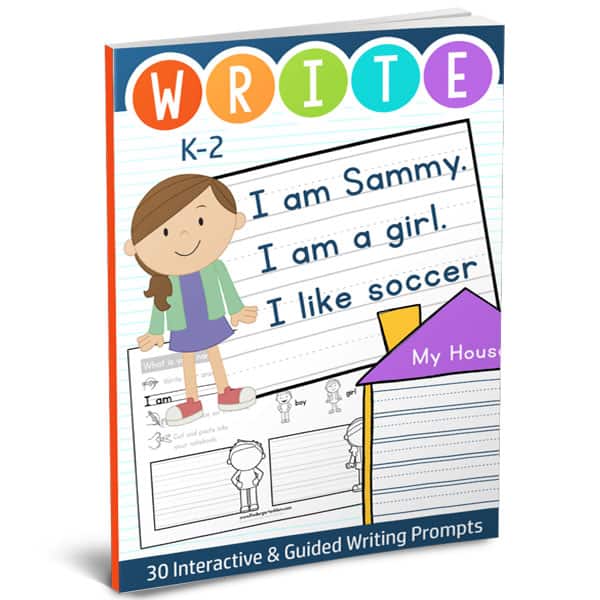

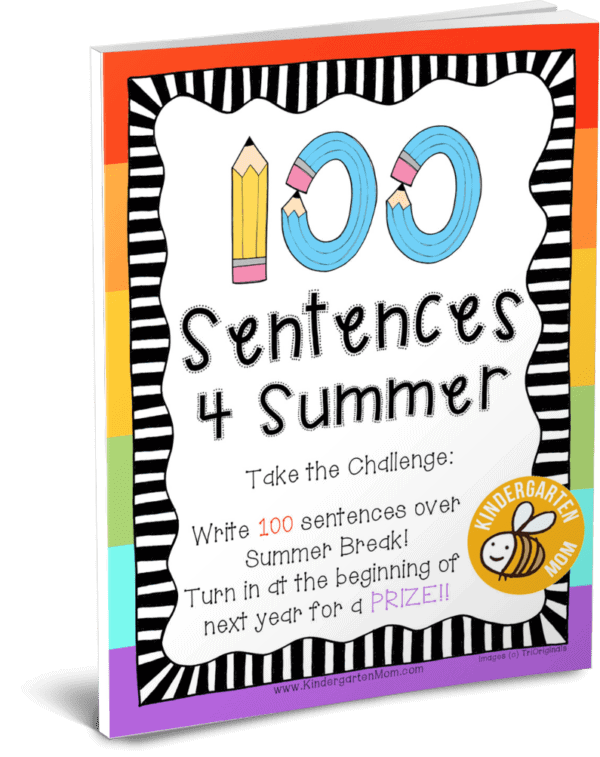
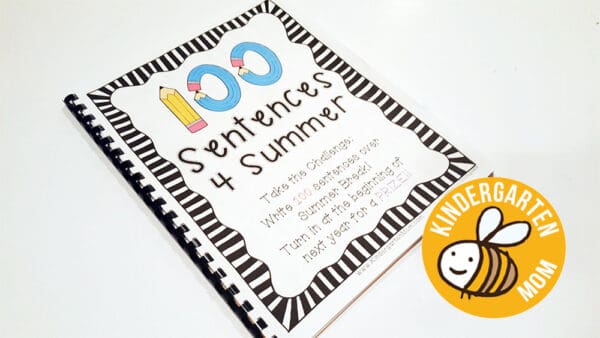
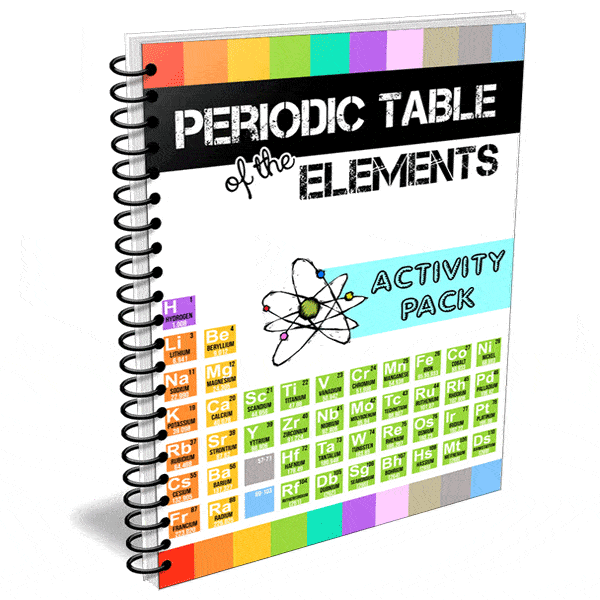
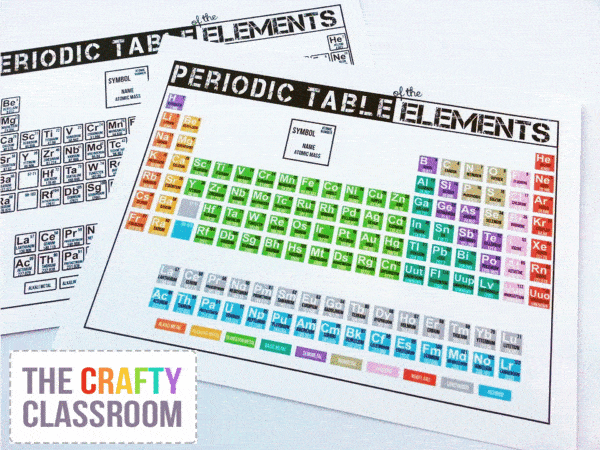
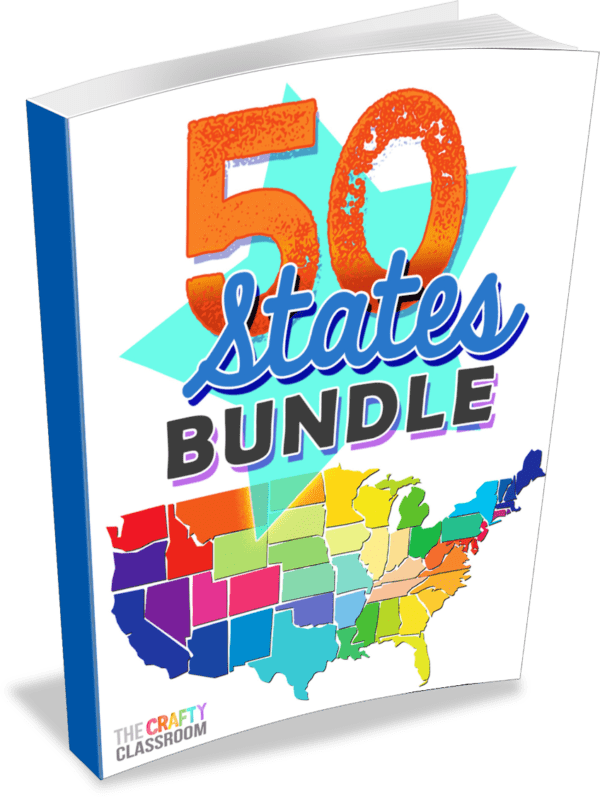
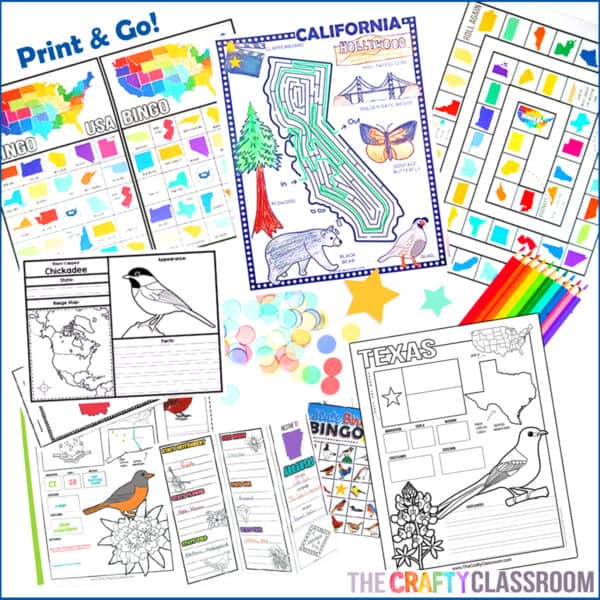
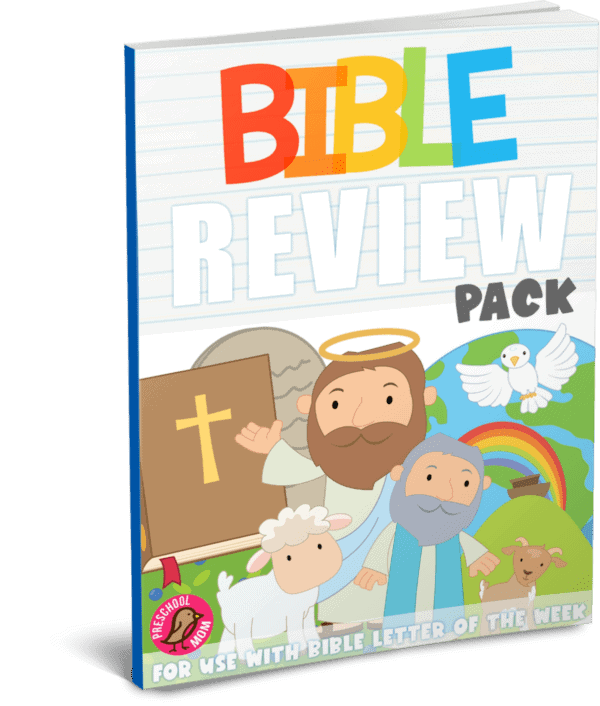
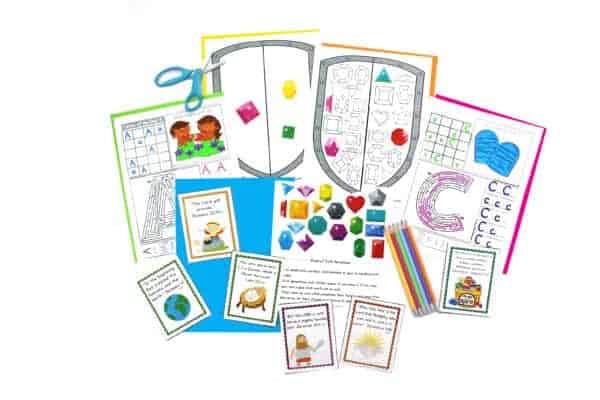
Amber S –
This is the best resource ever! It it perfect for my students with modified spelling lists! It is so easy to use!!
Inspired By Littles –
My kids have been enjoying these activities!
Susan Turner –
Thank you for your love to teach and make it enjoyable.
Sarah Nixon (verified owner) –
Wow! This is amazing and will save so much time – thank you! 🙂
Margaret (verified owner) –
We homeschool and use All About Spelling. While we love AAS, it doesn’t always give enough practice for writing the words with which the student struggles. This resource was perfect for that! My second grader was excited to try that fun games. I loved how easy it was to plug in the words I wanted and change them as needed.
Aleesha (verified owner) –
My kids love these worksheets and it really helps them learn their words!!
japsy.09 (verified owner) –
Another amazing product. I really like how easy it is to just fill out my spelling words for the week and print. I felt bad at first because I bought the product without reading the instruction about using a pc to edit the file. I only use an ipad, so I tried to install the adobe for ipad and thankfully it worked. I can prepare my spelling test while sitting in a couch which is great. Thanks a lot for this wonderful set.
Linda Bolton (verified owner) –
This is FANTASTIC!! Thank you so much for making these. I have a 16 year old daughter who is at a Kindergarten level and she is currently using the Kindergarten Bundle and I just bought this also. I know it will help her learn how to spell her Months of the Year, compound words, etc. I love the fact that you can use it for anything. Just the best! And so simple! Don’t hesistate to purchase it. So worth it! I am so blessed to have found this site! God bless y’all!
Saveli –
I really like sheets like these that you can print them out instead of going to stores to look for the topics you need. I recommend them to everyone.
Saveli –
Amazing sets for children’s development in spelling, I gave my child a printed version and was surprised with how much pleasure he practiced writing. Many thanks for such sets!!!